How do you divide a screen in Linux into frames that windows can expand to?
Summary: It is called tiling Window managers. There is a guide for Ubuntu: "xmonad - tiling window manager"
What if a big screen on Linux could work like a dual screen monitor setup? With the new, big LCD screens you run into the problem that when you expand a Window, it expands to cover the entire screen. This means that there are many people that actually prefer to have two independent monitors than one big screen.
But it ought to be possible to use X, a Window manager or whatever it is that is in charge, to divide the screen into virtual monitors. In this way your e-mail application could expand to fill a quadrant at the lower right, a chat window the upper right and the rest could be used for surfing and development (or whatever your needs might be).
I have googled around and found a couple of questions asked in different forums, asking if this feature is available. It does not seem that any one has come up with a good answer. Instead the ansers seem to be along the lines of:
- "I do not understand what you mean"
followed by
- "You do not want that"
Which is less than helpful. I have asked a number of friends and they would all be interested in a solution to this large screen conundrum. Today I found something that might be a solution but with some caveats. There is a window manager for X called ion. It is a tiling window manager, which seems to mean that it windows are not overlapping. However a screen shot from linux.com seems to indicate that you can have several frames open at the same time (with one frame being as I understand it a window). However according to Wikipedia the author of ion does not like some of the packaging done with it for Linux distributions, so I do not know how usable it would be for a standard Linux desktop user.
This find suddenly opened up my eyes to the concept of tiling Window managers. It feels like I have found the latin name for something, and suddenly a world of knowledge opens up. It is a tiling Window manager you want! They seem however to often be keyboard centric; can they play well with Gnome, KDE and mousing around? Can each tile house multiple windows and unexpanded windows?
Following the link on Wikipedia there is another tiling Window manager (Which is how Wikipedia classifies Ion which led me on track). It is called dwm, but the text on Wikipedia says:
dwm is a dynamic tiling window manager for X11 exhibiting the principles of minimalism. It is externally similar to wmii, but internally much simpler. dwm is written purely in C and, for simplicity, lacks any configuration interface besides editing the source code.
(My boldface) That might be a little bit too hardcore for my taste. So maybe then wmii? The Wikipedia screenshot looks promising:
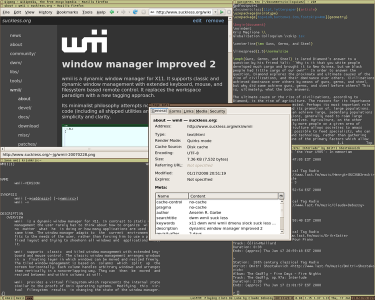
The windows seem tiled, but there is also a window on top. One of these days I'll install one of these and see if it can do the trick, while still being able to play well with most (all) Linux desktop applications I use. These tiling window managers seem to be targeted towards the keyboard centric use.
I now just found xmonad, which according to the Wikipedia page has Gnome support. xmonad is configured in haskell, which means you could probably get away with it as hard core at parties :-)
Oh, there is a guide for it for Ubuntu: "xmonad - tiling window manager".
And there is a window manager called awesome.