When screen info is missing in Ubuntu, install lxrandr
At least it is worth trying.
gnome-control-center refused to show any info on connected monitors.
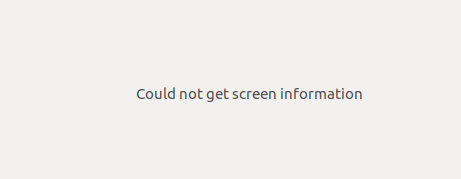
![]() Click to view full-size image… — Size: 3.2 kB
Click to view full-size image… — Size: 3.2 kB
So I installed lxrandr, the monitor configuration utility from the LXDE project. It worked like a charm.
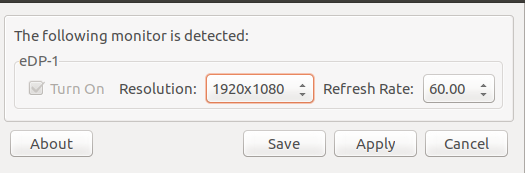
![]() Click to view full-size image… — Size: 15.2 kB
Click to view full-size image… — Size: 15.2 kB
It also worked for multiple monitors.