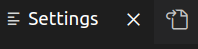Make a language-specific setting like this (in your settings.json):
"[plaintext]": { "editor.quickSuggestions": { "other": false, "comments": false, "strings": false } }
This goes inside the bracket already in that file. Also to get to JSON mode you have to first click a little icon at the top right.