Review Dell Vostro 1015
Summary
The Dell Vostro 1015 is a capable machine with
- a good screen
- good battery life (according to Dell, not according to me, if you get the small battery)
- good connectivity
- a good webcam
- a good price,
... but is somewhat let down by its substandard keyboard and touchpad.
Keyboard and touchpad  +
+
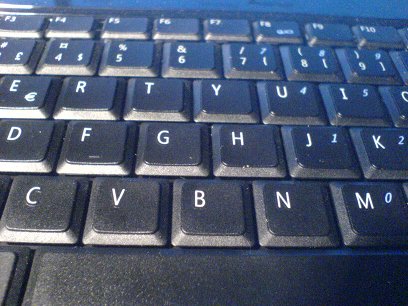
The keyboard is the part of the 1015 that I least agree with so far. It flexes in the middle a bit, mushy in feel, but the tops of the keys are spaced ok with a gap in between them. The Pg Up and Pg Down keys are awkwardly placed; they are in a column with Home above and End below them. I would have preferred them to be positioned left and right of the up arrow key instead. Keys are a bit unresponsive and some key presses of mine are not recorded as I type if I type with a light touch. No back lighting of the keys.

The touchpad is too small and has a scroll function along the right and bottom edges that I don't agree with. This scroll functionality can be shut off in the OS, but I would have preferred the scroll strips to be separated from the touch pad, and in the best of worlds, I would like to do apple style finger combinations on the touch pad.
Update: I have just enabled software in Ubuntu Linux on the machine, that allows multi touch with two finger scrolling, yay!.
Connectivity 



- Bluetooth
- 4 USB ports
- VGA
- Wireless
- Gbit Ethernet
- 56K modem
- IEE1394 (Firewire)
- ExpressCard slot
...are all Included but no HDMI, and the wireless does not handle 802.11n draft. There is also a built in web cam with a generous 2mpix resolution, and it gives sharp video. 4 star rating due to inclusion of Firewire and Bluetooth on such a cheap laptop and a decent resolution on the web cam.
Ports 


Left hand side ports: VGA (outside of picture), Ethernet and two of the USB ports. The ExpressCard port cover has the blue LEDs for power, networking. Bluetooth and hard disk activity shining through it from the front. BTW manufacturers, go back to red LEDs, they are much less intrusive in the dark
There are no connectors on the back side. Instead they are on the left, right and front edges which I believe is par for the course nowadays. Placing them along both sides means you get locked in by cables while sitting. As an example the power cord is on the right hand side and the Ethernet cord on the left hand side. So when you stand up, lifting the laptop out of your lap, you're trapped. If the VGA port on the left hand side traded places with the power connector's, 90% of the time you could have all cables on the left hand side only. The sound connectors are in the front which means when connected, the cable connectors poke into your belly.
Screen 

 +
+
The only reliable high contrast screen laptop manufacturers are Apple and Sony, but Dell often has very good brightness and contrast on their laptops (see notebookcheck.net). The screen of the 1015 is bright, but I suspect the contrast is just OK. The vertical viewing angle is narrow. Contrast trick: tilting the screen slightly away seems at least subjectively to increase contrast and there is enough brightness anyway. The screen is not blank but instead has a matte surface, so no glare from light sources behind you. The screen is fairly low resolution at 1280x800 1366x768. The store where I bought it lists the resolution as 1280x800 on their site, but the xrandr program on my machine reports it to be 1366x768 pixels. This gives it a 16:9 aspect ratio, which is the HDTV aspect ratio.
Battery life ?
According to Dell it has a good battery life, but on Ubuntu Linux I get about 90 minutes which is not so good. That is with the 4 cell battery and with full backlighting and WiFi and Bluetooth switched on, no DVD activity. Linux is known to be much worse at power consumption so possibly the battery life would be better under Windows, something I have not tried. The Linux program dmidecode reports the battery to have a 22Wh capacity which is kind of on the low side for a battery in a laptop. Dell Sweden does not carry the 1015 at all, Dell UK carries it but not the batteries, but on the Dell US site one can see that the 6 cell battery at 48Wh, has more than double the capacity of the 4 cell. Some versions odf the 1015 ship with a 6 cell battery.
Verdict
It is cheap, especially with a low end processor like the Celeron-equipped one that I bought. If you tolerate the keyboard and touchpad it is a good buy.
I got mine pre-built from a third party since I needed it urgently and there was a significant difference in price in that store up to the C2D. Had I had the time to order one custom built directly from Dell it would have been with a C2D and bigger battery. Actually after looking at the Swedish Dell store I see that they do not carry the 1015. How odd. Dell UK seems to carry it and judging from the hits on this article my guess it is also available in Germany, Poland and India (but I haven't checked).
Had I gone with the more expensive pre-built C2D I probably would have been irritated with the mushy keyboard for the price so I made the right call. Again for the price the screen is quite good. I have had it a week now, and so far it delivers for the price. The Celeron model I got was as noted pre-built and has the small 4-cell battery and I have not had time to check how long the battery lasts on Windows (I am chiefly running Linux on it which may shorten battery life compared to Windows).