Play .3gp mobile phone video files with sound on Ubuntu
3gp files are video files used by many mobile phones. It is notoriously difficult to get this to work on Linux, especially completely "free" Linuxes, due to restrictions on the amr format used for the sound.
This guide is for Ubuntu 9.04, may work on other versions. There may be extraneous steps here below.
1. Add medibuntu to your list of repositories. Follow the guide here.
2. Start Synaptic. Reload the sources on Synaptic
3. Quit synaptic
4. Rebuild the text index of Synaptic so that it can find the new packages (cred goes here):
sudo update-apt-xapian-index
5. Start synaptic again
6. Uninstall mplayer if it is already installed
7. Install w32 codecs
8. Install the following codecs:
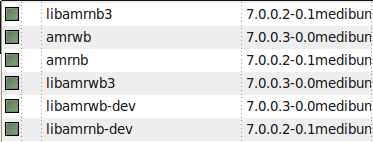
(some of these might be overkill, for example the dev libs, but at this step I wasn't sure if any later step would entail compilation))
9. Install mplayer again
10. install smplayer (a GUI front end to mplayer)
11. Navigate to your 3gp file in Gnome, right click it and select to Open it with SMPlayer
12. Now there should be sound