Editing services on Ubuntu 10.4
On CentOS 5 there is a GUI for turning on and off services. on Ubuntu 10.4 I could not find anything similar installed. So I decided to go the the Ubuntu synaptic package installer and have a look around. I found bum and rcconf that both claim to have GUIs for editing runlevels, which seems close enough to what I needed.
Bum
Bum did not work. Bummer. It exited with the message: "cannot open display 1.0". I am testing through VNC to a daemonized tightVNC server, and maybe bum cannot handle that. Unrelated to this I had the same error message with an X utility called xcutsel, so maybe it is tightVNC doing something wrong, I do not know.
rccconf
rcconf worked, but it took me a while to figure out what key on the keyboard toggles a service on and off. It is the spacebar.
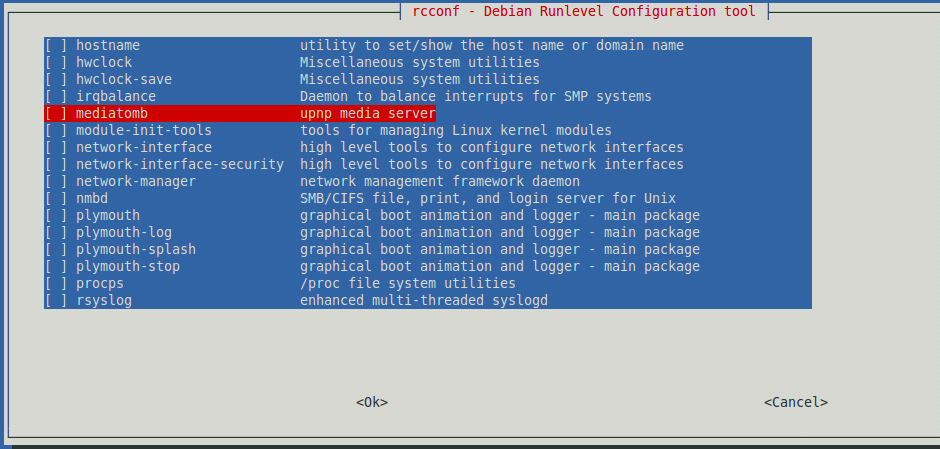
Screenshot of rcconf. No mouse support, use pgUp and pgDown to scroll (or arrows), space bar to toggle and tab to switch to next UI element (i.e. the OK button, and then the Cancel button).
