How to disable WPS on Netgear WNDR3700
A new attack against home routers has been discovered, and an exploit tool has been made available. To disable WPS on a Netgear WNDR3700: Go to the admin interface, look at the Screen shot below: go to "Advanced Wireless Settings" and check the checkbox "Disable Router's PIN". Then click the "Apply" button.
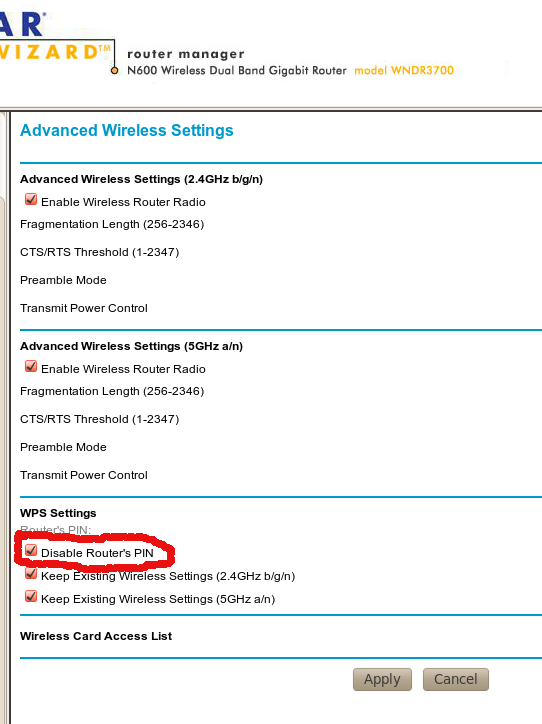
(I have not verified that WPS is indeed disabled, but as long as the WNDR admin interface does what it says, it should be OK)
Just a day after security researcher Stefan Viehbock released details of a vulnerability in the WiFi Protected Setup (WPS) standard that enables attackers to recover the router PIN, a security firm has published an open-source tool capable of exploiting the vulnerability.
Read more: Attack Tool Released For WPS Setup Flaw - Slashdot