How to make the wireless handle local connections and the mobile modem take care of the rest on Ubuntu Linux
My Internet provider is a bit shaky today so I switched over to a 3G modem. Unfortunately when I switch that 3G modem on and the wireless off, I lose contact to my local resources. And when I switch the wireless on, I lose contact to the Internet. In "Network", do this:
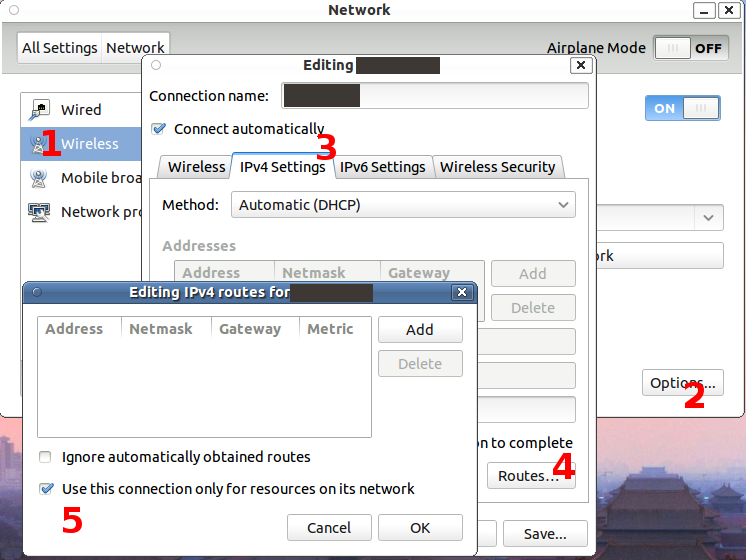
1) Select Wireless to see your wireless connections, select your wireless connection
2) Select "Options..."
3) Select the "IPv4 Settings" tab
4) Click the "Routes..." button
5) Check "Use this connection only for resources on this network" and click OK
You're done! Remember to uncheck when you need the wireless to reach the Internet again