When Cairo-dock opens new windows for Google Chrome
Yesterday, Cairo-dock and Google Chrome started to act weirdly on my Ubuntu 15.04. Whenever clicking the Google Chrome icon in the Cairo-dock launcher, Cairo-dock would make a new icon for the opened instance, and if clicking the launcher icon again, launch yet another window of Google Chrome.
The solution turned out to be to edit the parameters for Google Chrome in Cairo-dock:
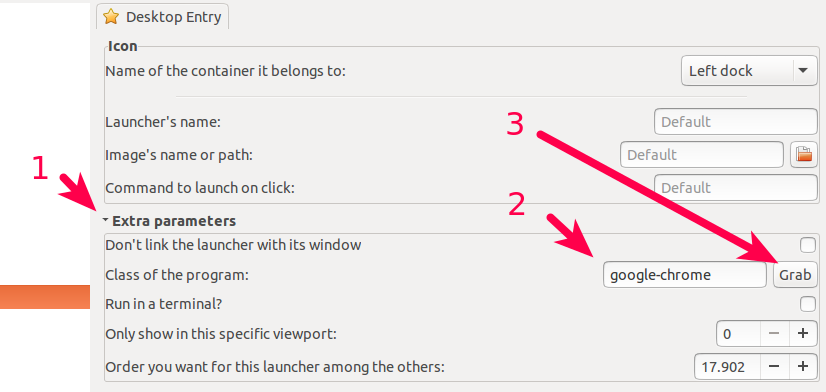
1. Expand the extra parameters section
2. This field needs to get the value of the window class
3. An easy way to do that is to have the Google Chrome window open and visible behind the settings, click "Grab" and then position the cross-hair cursor over the Google Chrome Window, and click. The class of the window "google-chrome" will be automatically filled in.
Henceforth Cairo-dock will not launch a new window, if a window by that class name is already open and instead switch to that window.