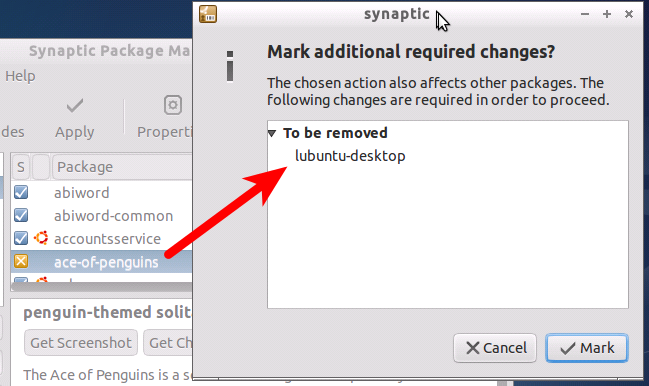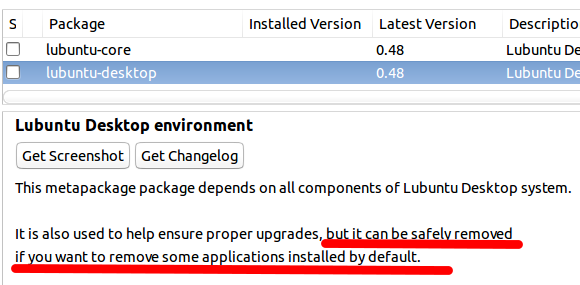Interrotron - a cool kind of teleprompter
As far as I can tell from the explanation, it works a bit like mirrored sunglasses. On such sunglasses, from the inside you see the world accurately albeit darkly, and from the outside you just see a reflection. If you put a screen with the same properties but with the mirror at the user at say a 45 degree angle from horizontal in front of a camera lens, the subject can look at the camera lens while still seeing what is projected on the screen (say from beneath).
Errol Morris - Wikipedia, the free encyclopedia
Read more: Link - interrotron1.jpg (JPEG Image, 750 × 482 pixels)