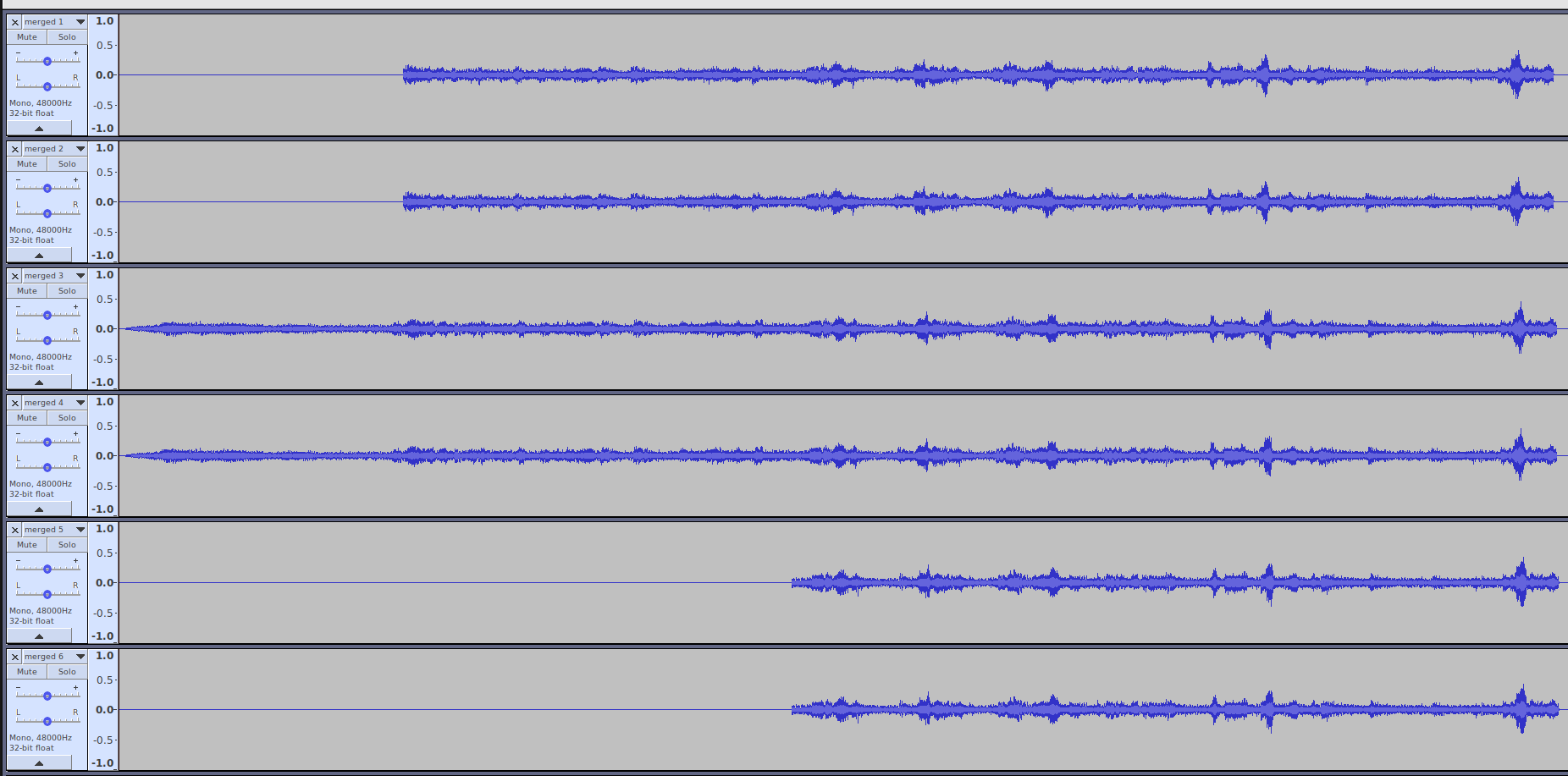Towards a setup with a focus on redundancy and forgiveness — so that botching a recording will hopefully be a thing of the past.
What we ideally would like to have, is a wireless system with high mic capacity, where all mics are sent digitally into a sound card and presented as separate channels to the audio workstation of your choice, for processing and mixing. Also, it would be nice to have multiple systems recording in parallel.
We can't get all the way to that on a small or medium budget. But we can get somewhat close.
Last week I rescued a conversation/interview track from a good videographer where unfortunately different sound levels and noise levels had been mixed together into a mono mix. Since people took turns in talking it wasn't too hard this time to make it really good by applying noise reduction and normalization per-region.
And I guess we've all have experienced a recording, by us or by someone else, where one participant just isn't audible or where the sound quality varies to the point that the listener must wonder if the people talking are all in the same room, or even at the same event.
If you have an experienced team that interviews you, they know how to set up things and they will have a dedicated sound technician. I was interviewed by such a team (from German 3sat) a few months ago. Flawless.
But if you don't have access to that and I don't most of the time, it can be interesting to explore what technology can do to help to make sure you do not botch the recording. Do note that the equipment listed below is untested by me, with a couple of exceptions.
B&H Photo Video Audio has an article that touches on some of these topics, although they specifically talk about field recordings: How to Use a Portable Audio Recorder in Field Production
Many microphones are better than few microphones
If you have many microphones, errors in individual setups will have less grave consequences
Wireless is king
Many interesting conversations take place that aren't solely for the benefit of the recording. We can't have cables all over the place!
Separate digital tracks into the computer
It's better to be able to process separate channels afterwards and compensate for different levels of noise, sound characteristics and the like. Also, you can get rid of tracks that were no good. This is often referred to as multi channel recording.
The audio should be converted to digital as soon as possible.
And preferrably not converted back and forth a couple of times.
Setups that try to meet these requirements
The solution that meets all requirements (almost)
I'm adding this here: Samson — Go Mic Mobile®
With the lapel/lavalier option, this is really cool since it is all digital. It's a wireless system with a receiver that can send two independent channels, from two wireless devices, directly to USB.
I'm tempted to "drop my mic" here. However read on for systems with higher channel counts and many more options.
Wireless microphone system
AKG DMS Tetrad ~€700
A 4 channel wireless microphone system that is digital, and has 4 separate outputs. Separate outputs is kind of rare under €1000. The digital wireless part should make it more robust against interference (all wireless mic systems are turning digital nowadays). The Tetrad also has separate outputs for each microphone! But alas, it has no digital out.
Microphone arrays
As a backup, an advance conference microphone system may be good. This one has 4 microphone arrays and automatically listens in the direction of the current speaker. It has good reviews but not sure if everything is also available over USB and not just Bluetooth.
Bluetooth Speakerphone - eMeet M2 Black Wireless Conference Speakerphone ~€200
A cheaper version with no arrays is this (tested by me, ok) and it works well over USB:
Jabra Speak 510 UC USB/Bluetooth ~€100
Multi-channel sound cards
Some sound cards only allow stereo digital output, others offer 4,8 or 96 outputs for that matter. Sometimes it depends on the drivers and operating system in the computer how many channels you get. Behringer UMC1820 and Behringer UMC404HD work well with Linux according to what I could read at LinuxMusicians— Linux support Behringer UMC404HD?.
My guess is that all cards below work well on Linux. OSX also does a good job with multi-channel while Windows struggles and needs bespoke drivers.
What is a channel
With "channel" below is meant the whole chain: An XLR/phone input with a mic preamp on the card that turns up as a separate channel in the computer's audio workstation.
Compact studio cards
Behringer UMC404HD Four 24-bit channels. ~€100
Cheap, compact.
Focusrite Scarlett 18i8 2nd Gen ~€300 An eight channel 24-bit that is not a 19 incher for rack mount, but much more compact
19" studio cards
Behringer UMC1820~ €180 Eight 24-bit channels + ten virtual Adac ones.
Cheap, 19" for rack mount.
Behringer ADA8200 Ultragain ~€150 Eight 24-bit channels.
Cheap, 19" for rack mount.
Portable with extra built-in mics and built-in recording
These recorders function just as the above sound cards, but add the ability to store multi channel recordings directly and in parallel on the device, and are eminently portable and have a couple of replaceable microphones built-in.
Zoom H5 Handy Recorder | Zoom ~€250 Two 24-bit channels + 2 more with a separate clip-on adapter for ~€60
Zoom H6 Handy Recorder | Zoom ~€300 Four 24-bit channels + 2 more with a separate clip-on adapter for ~€60
Built-in recording and audio work stations
These work stations can function just as the above sound cards, but add the ability to store multi channel recordings directly and in parallel on the device, and are also mixing desks with a lof of hardware knobs and faders. It's really cool, but more to lug around and may look a bit intimidating to the participants.
Zoom LiveTrak L-12 Fourteeen 24-bit channels ~€500
Here is an inspiring video. Zoom LiveTrak L‑12 | Mixing pop/rock song - YouTube The multi channel source files are from a reference library, free for people to try their mixing chops on. Gorgeous song and singing voice, if you ask me! Some people report bleeding between higher track numbers for this device. Some of the channels on this one are not pre-amped.
Zoom R16 Eight 24-bit channels. ~€330
An oldie that still seems to give the best bang for the buck. Some of the channels on this one are not pre-amped.
Shoestring option
Some Linux distributions such as Ubuntu Studio with Ardour and Jack should be able to record from several sound cards at once. In fact I will try this a bit later with some old sound cards.
Here is a wireless microphone that records straight to USB: Fifine.
Not sure it's digital in the wireless part though.
Synchronization with video
One option is to record through the video mic and then use software that synchronizes your multi channel stuff with the video. One piece of software that does this is the python script align videos by sound. I maintain that software, but other people are the ones that have coded it, I just smacked a command line interface on it. I have used align videos by sound to synchronize a mobile phone voice recording with the video camera's internal mic recording, and it worked fine, reporting the correct offset.
General sound into the video cameras
In order to sync with video. the cameras should record sound even if we will not be using that sound, since it will be used for syncing. Conversely, one of the mics going into the multi channel card should be close to the camera mics to pick up the same pattern.
Redundancy
One option here is to mic up each person with two mics, and simply let the second mic record to the person's phone (or other phone). I have an Aputur A.lav lapel mic that can do that, but not happy with it. Worst case, just use the internal microphone of the phone!